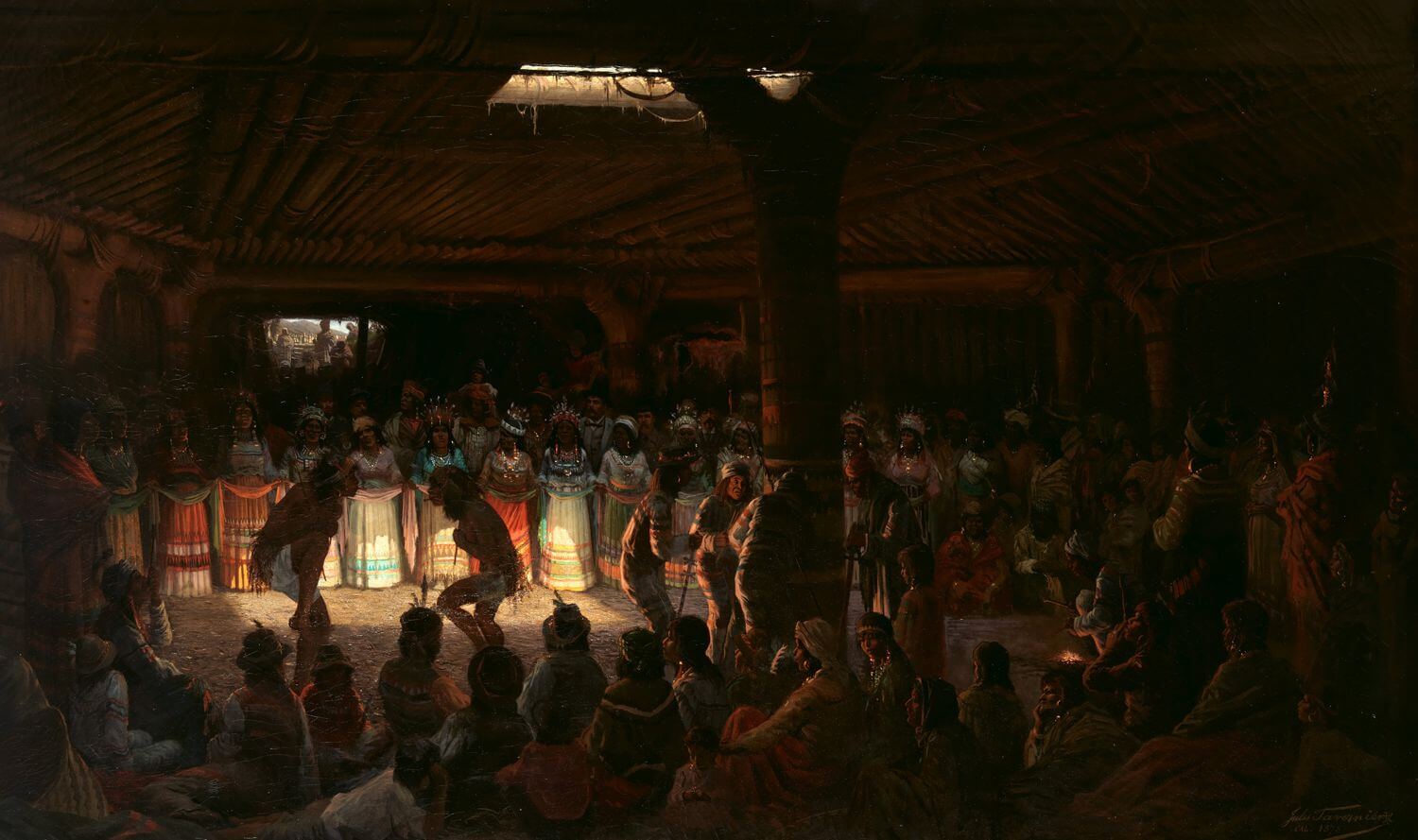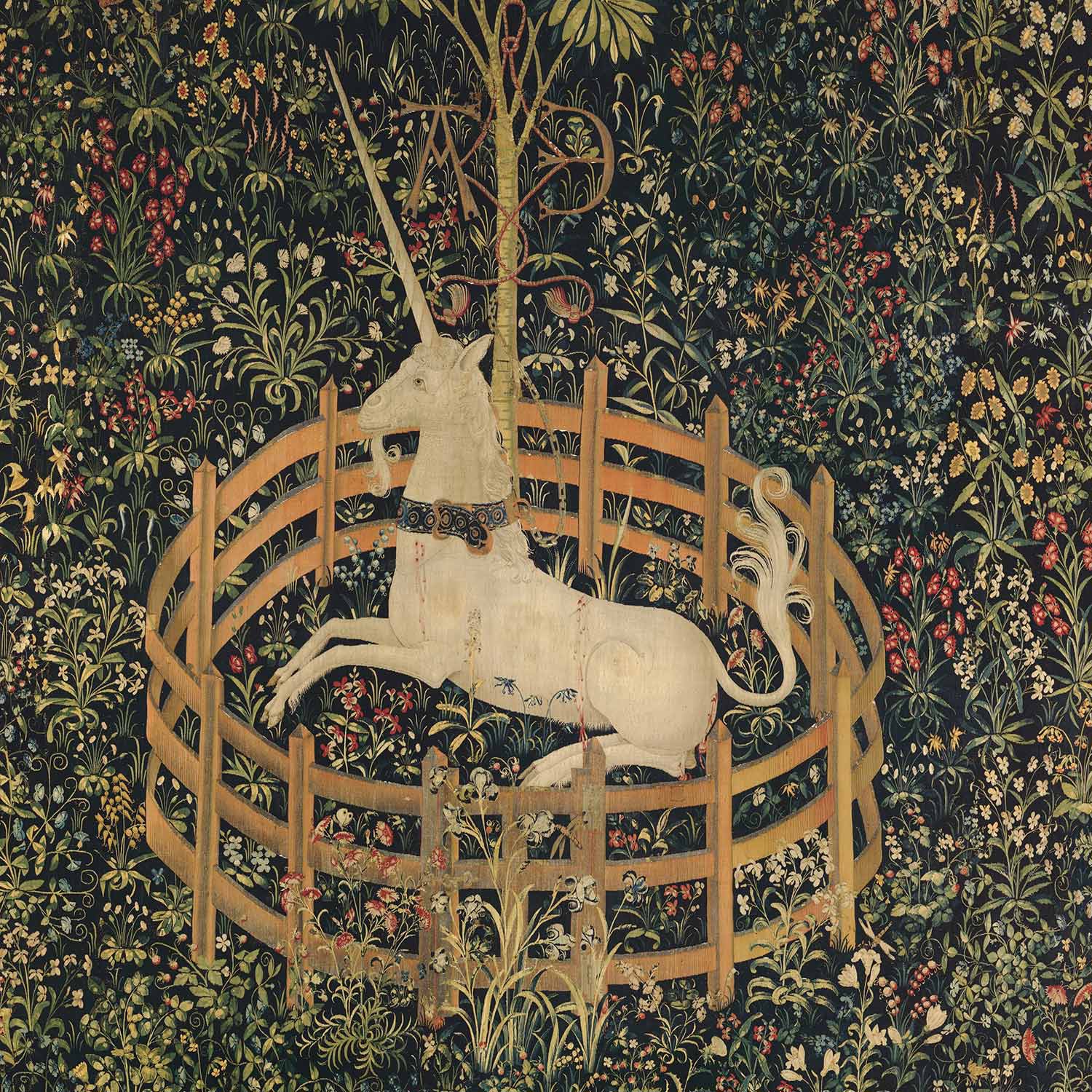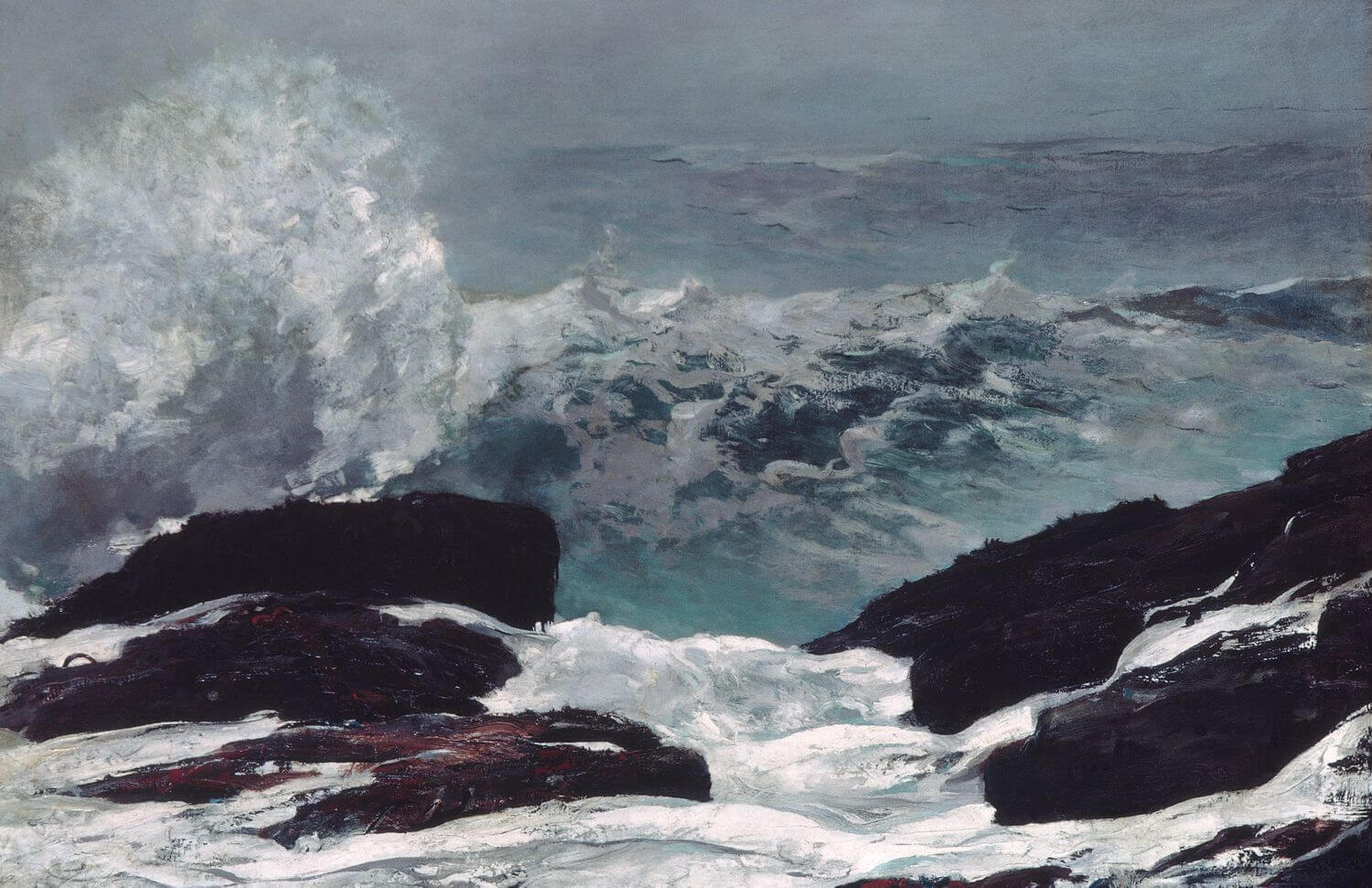关于协程Coroutine
Unity中的协程和真正的协程并不是一回事
Unity的协程这个概念还真有可能会让只接触过Unity的C#开发者产生误解, 比如在实际开发中, 一个资源同步加载的时间太久, 就会阻塞游戏进程, 于是我们希望异步加载这个资源, 我们的做法可能是将调用Resources.Load接口改为Resources.LoadAsync接口. 然后将资源加载的方法返回类型改为IEnumerator, 调用StartCoroutine启动这个协程, 一气呵成. 如果你从未想过上述这一切Unity和C#编译器在背后为我们做了什么, 那么你肯呢个会产生下面三个误解: 一是误以为Unity中所说的协程和操作系统级别的协程是一个概念; 二是把异步和协程甚至线程概念挂钩, 认为要实现异步必须依赖协程或者线程. 三是yield return关键字的误解, 认为后面只能跟协程、WaitForSeconds.
拨乱反正
Unity中的协程(Coroutines)并不是严格意义上的“真协程”,而是基于C#迭代器(IEnumerator)和Unity引擎的帧调度机制实现的一种协程模拟. 在游戏开发的客户端领域, 我们在日常开发中几乎不会涉及到真的多线程(Unity的Dots当然还是用到多线程的了, 但Dots不在本篇博客的讨论范围内).
首先想一下, 为什么我们需要异步呢? 笔者认为, 使用异步的原因, 是因为我们不想让某些操作阻塞整个流程. 于是笔者简单总结了一下我们在客户端开发中会使用的异步操作场景:
- 等待一段时间后尽心某种操作: 打开一个页面、播放一个动效等等
- 异步加载资源
- 异步等待网络
你会发现, 上述这些异步场景中, CPU好像都不需要做什么事情, 比如加载资源只是一个IO操作, 如果同步加载资源, 在资源加载上来之前, CPU就只能干等着, 阻塞游戏进程. 使用异步加载的方式, CPU想IO发出加载指令之后, 就可以去执行别的操作了. 网络请求也是同理. 上述异步操作都是非CPU密集型的操作.
而还有一些是需要CPU执行很繁重的任务而产生的异步场景, 比如涉及到大量逻辑运算的, CPU执行这些逻辑要耗费大量的时间, 这便是CPU密集型的操作. 这时我们会选择创建一个新的线程, 在新的线程上执行这段逻辑, 从而不会阻塞原来的线程. 因为CPU有多个核嘛, 我们可以简单的理解为一个线程对应一个CPU的一个核心(这是十分不严谨的, 因为线程并不是一个纯物理的概念, 是一个操作系统概念, 但在这里只是为了帮助理解), 开辟新的线程能让我们在同一时刻利用CPU中的多个核心. 只是游戏开发的客户端中很少会有CPU密集型的操作(游戏界的笑话: 一核有难, 八核围观), 这是Unity3D前端程序员由于开发场景的原因而对异步和协程线程概念产生误解的原因.
因此异步是异步, 多线程是多线程, 一般来说, 只有异步场景为CPU密集型操作时, 异步操作才有可能涉及到多线程, 涉及到多线程的操作我们就会使用await关键字而不会用yield return的伪协程了.
所以妄图使用Unity协程来做一些CPU密集型的工作是根本不可能的, 因为协程本质上还是运行在同一个进程上, Unity协程只适合那些I/O密集型的操作, 因为这类操作并不真的会占用CPU的执行时间, 这段时间的CPU能够去做别的事情.
揭开yield return的面纱
有下面的代码:1
2
3
4
5
6
7
8
9
10
11
12
13
14
15
16
17
18
19
20
21using System;
using System.Collections;
public class C {
public void M() {
}
public IEnumerator A(){
Console.WriteLine("SaySomething");
yield return new BClass(0);
Console.WriteLine("SaySomething");
yield return new BClass(1);
Console.WriteLine("SaySomething");
}
public class BClass{
public BClass(int idx){
}
}
}
在笔者发现SharpLab之前, yield return一直很神秘, 在SharpLab中处理之后, yield return的神秘面纱被轻易揭开:
1 | using System; |
我们来总结一下yield return关键字的作用: 包含有yield return的方法经过编辑器处理之后变成了一个实现了IEnumerator接口的类, 我们知道IEnumerator是一个迭代器, 迭代器的一个作用就是迭代或者叫遍历元素, yield return后跟着的, 便是这个迭代器中的一个元素. yield return只是在状态机里面一个新增一个状态, 然后在这个状态的分支中执行从上一个yield return(不包含), 到这一个yield return(包含)之间的代码, 并且迭代器中会多一个元素. 另外, 不只是WaitForSeconds和IEnumerator可以被yield return, 任何数据结构都可以. 我们编写返回类型是IEnumerator的方法时, 其实是在借助yield return构造一个包含某些元素的迭代器的过程.
只是, 不是随便一个类型被yield return就可以实现异步了, 只有Unity精心设计过的类型, 搭配上UnityMonoBehaviour中的驱动逻辑, 才能实现真正的异步操作.
要使用IEnumerator实现异步, 需要MonoBehaviour和继承自UnityEngine命名空间下YieldInstruction类型的配合. 你调用的所有的Unity提供的异步操作接口, 其返回值的类型都包含在下图中:
比如AssetBundle.LoadFromFileAsync(), 其返回类型是一个AsyncOperation, 我们编写如下代码:1
2
3
4
5private IEnumerator LoadAsync(string path){
// Logic Before
yield return AssetBundle.LoadFromFileAsync(path);
// Logic After
}
编译器在背后就会把AssetBundle.LoadFromFileAsync(path)返回的AsyncOperation实例列为要迭代的元素. 魔法就发生在MonoBehaviour每一帧Update之后对迭代器的迭代操作中, 有可能会先判断这个AsyncOperation元素中的isDone字段, 然后再决定是否要执行MoveNext方法, 以下是笔者的猜测MonoBehaviour中执行的伪代码:
1 | class MyMonoBehaviour |
现在你知道为什么说Unity协程是“伪协程”了吗
- 被动调度:协程的恢复完全由Unity引擎控制,而非主动让出给其他协程。
- 单线程限制:无法利用多核CPU实现并行计算,仅适用于异步等待或分帧处理。
- 基于迭代器:底层实现是状态机(IEnumerator),而非真正的协程原语。
Unity协程的局限性
- 依赖主线程:所有协程代码在主线程执行,长时间运行的操作会阻塞渲染和逻辑更新。
- 无独立栈:协程的“暂停”状态由IEnumerator保存局部变量,而非独立的执行栈。
- 无法跨线程:无法在后台线程中启动或恢复协程。
总结
Unity中使用迭代器来实现异步, 只是迭代器诸多使用场景的一种, IEnumerator和IEnumerable还有更广阔的天地, 在这篇博客中会详细探讨.
几种可以实现图片透明度渐变效果的方法
方法一:使用协程
1 | using System.Collections; |
方法二:使用Time.deltatime
1 | using System.Collections; |
通过这个例子我有点理解Time.deltatime的含义了,在本例中,我们在colorAlpha -= 0.1f * Time.deltaTime;处使用了Time.deltatime,它的作用是使得colorAlpha变量每一秒减0.1f,如果使用打断点的方式去分步调试,每次Update的时候都会去执行这一行代码,然后可以看到每次Update后colorAlpha会每次减小一点点,也就是说Time.deltaTime是一个很小的数,它能够确保在1s内将colorAlpha这个变量减少0.1,而且这个过程是连续的。
使用协程的那个方式呢,它能够实现在一段时间间隔内渐变的效果是因为有yield return new WaitForSeconds()方法和while循环的共同配合,而且如果你WaitForSeconds方法中的数太大的话会导致变化的过程非常的生硬,不够连贯,也就是说和Time.deltatime相比,使用协程的方式实现的渐变显得像是非连续式的渐变,而且写法也不如Time.deltatime方便,所以我个人认为使用Time.deltatime的方法实现渐变效果会更好一点。
我在网上看到了这样的写法:
1 | using System.Collections; |
我个人感觉这和直接写在Update中没有任何区别啊,这样写难道有什么别的好处么?🥲不过这样确实也达到了连续渐变的效果。
2025.5.10更新
这段实现方式以笔者现在的水平来看确实是要优于前两者的. 首先WaitForSecond会造成额外开销, 而协程会在每一帧Update之后、LateUpdate之前执行, 使用Time.deltaTime是合理的. 其次, 在Update()方法里面做颜色渐变有点大材小用的感觉了. 说不上来.